how to set ringtone in iphone
Introduction
Usually iPhone users are pretty tired and bored with their default ringtones. And at times it becomes very awkward for them to handle the situation. In public places similar sounds always makes everyone take their phone in hands and guessing who’s phone was ringing. I thought to search and recommend few sites to my audience but when I googled it, I came across that not only these website are large in number, Plenty of them are full of malware and other suspicious activity. However after hours of search I came across these two beautiful platforms. They are not only safe they are legal platforms to download latest, best and most popular ringtones for any device. They have m4r format especially there to cater iPhone users.
But before going into knowing about how to set ringtone in iPhone lets first bring some interesting facts on table. Do you guys know the keyword iPhone ringtones is searched from 100k to 1 million in one month. See the below image
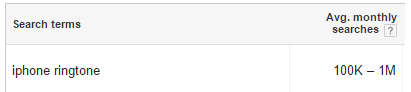
Not only this after the successful launch of iPhone 5, iPhone 6 and 6s. People went crazy for this brand and the monthly searches for iPhone 6 alone is estimated as 10 million. See the below image
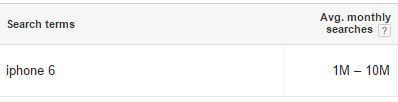
So its pretty obvious that after the huge success of these models. The searches and demand for their ringtones also went high. So many websites have emerged with in the past few years, trying to cater iPhone user with plenty of latest, most downloaded and shared ringtones from iPhone library.
And recently iPhone launched their latest model iPhone 7. This model went popular in almost every part of the globe. Internet is full of stories on how people grabbed their first iPhone 7. All the hue and cry was high even before the launch of this model. The searches against this model went upto 10 million to 100 million. Yet the demand for this models ringtones were high in numbers see the below reference image.
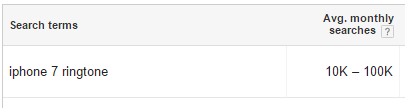
Well the above details are about one brand and their various models. Ringtones have been very popular in the mobile market from the early 2000s however Apple and Nokia are the two most popular mobile phone companies. who have walked an extra mile and have taken marketing advantages from their ringtones. Nokia went popular with their phones and ringtones in the early age of mobile phones whereas iPhone become popular in the year 2008 and on-wards.
Below we have shared a lot of useful information on how you can easily set ringtone in your iPhone. Everything is explained in step by step process.
Steps
- Simply open the website https://www.mobilesringtones.com or open http://www.zedge.net/
- Search your choice of file or choose from the listed ringtones.
- Once you are at the ringtone page. Listen to it and download its M4r version
- Save the M4r file in your computer and connect your iPhone through cable
- Send ringtones to your ITunes through cable.
Things You Will Need
- You will require a data cable of your iPhone.
- You must have a working ITunes account.
- Convert files into M4r through converter or download direct M4r files
Tips
- Find websites that already have M4r format and save time on converting.
- Make sure the website you download the file from is legal and spam free.
- Usually virus and other malware things are attached to the file. So scan it once sending it your phone.
Related Resources
1.https://airmore.com/free-iphone-ringtones-websites.html
2.https://blog.mobilesringtones.com/ringtones/top-5-websites-to-download-apple-and-iphone-ringtones/